How to format SD card and run ZCU104 with pre-built petalinux
Date: 2019-03-27
This tutorial is based on Xilinx Wiki How to format SD card for SD boot and Zynq 2018.3 Release
- Unmount the sd card by command
umount /dev/sdb1 - Follow the tutorial mentioned above to partition the sd card and write
- Format partitions
- Download the pre-built linux “2018.3-zcu104-release.tar.xz”
- Copy the content into ‘boot’ drive
- Insert sd card and boot the board
Possible Issues
Q Re-reading the partition table failed.: Device or resource busy
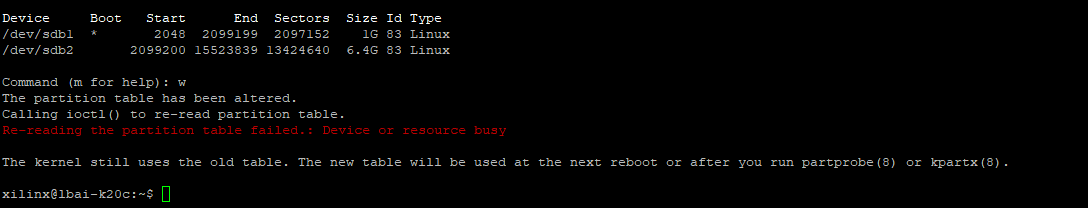 A the device is mounted. run
A the device is mounted. run
umount /dev/<your_sd_card>
and try again